A Supplier Scorecard is an evaluation tool used to assess the performance of suppliers.
Supplier scorecards can be used to keep track of item quality, delivery, and responsiveness of suppliers across long periods. This data is typically used to help in purchasing decisions. A Supplier Scorecard is manually created for each supplier.
To access the Supplier Scorecard, go to:
Home > Buying > Supplier Scorecard > Supplier Scorecard
1. Prerequisites
Before creating and using a Supplier Scorecard, it is advised that you create the following first:
- Supplier
1. How to create Supplier Scorecard
- Go to the Supplier Scorecard list, click on New.
- Select a Supplier to score.
- Select the evaluating period whether weekly, monthly, or yearly.
- Setup the scoring function (details in next section).
- A supplier scorecard is created for each supplier individually. Only one supplier scorecard can be created for each supplier.
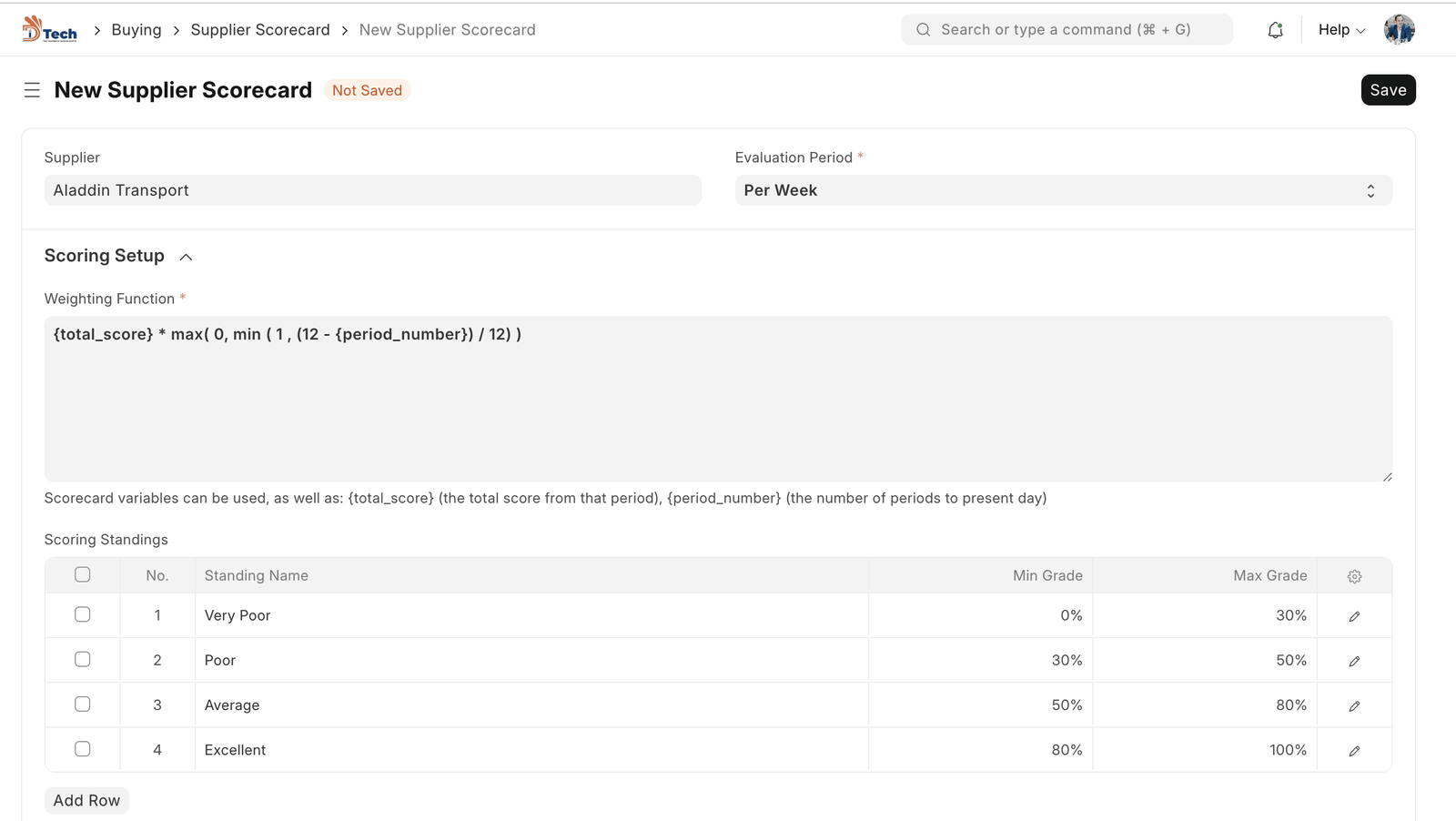
2. Features
2.1 Scoring Setup
The supplier scorecard consists of a set evaluation periods, during which the performance of a supplier is evaluated. This period can be weekly, monthly or yearly. The current score is calculated from the score of each evaluation period based on the weighting function. The default formula is linearly weighed over the previous 12 scoring periods.
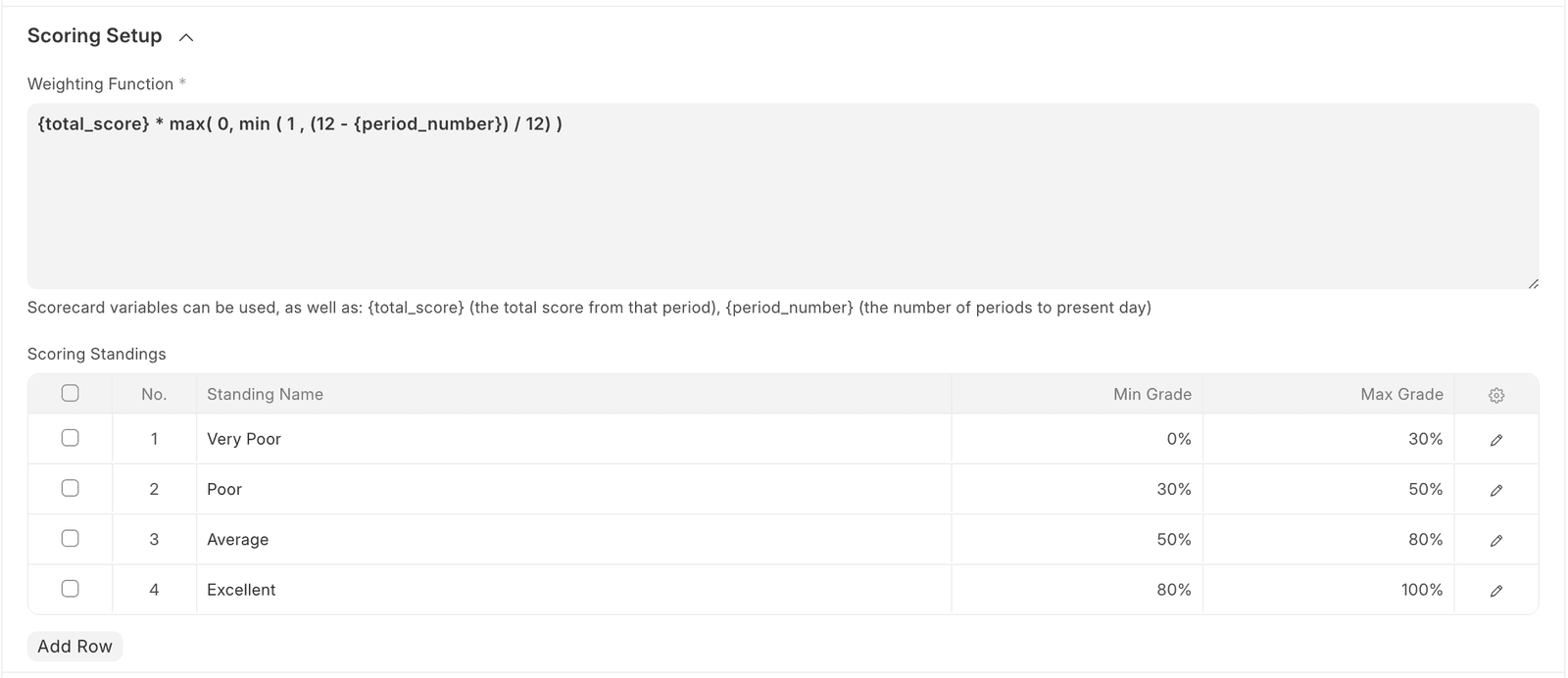
This formula is customizable.
Supplier Standings
The supplier standing is used to quickly sort suppliers based on their performance. These are customizable for each supplier.
The scorecard standing of a supplier can also be used to restrict suppliers from being included in Request for Quotations or being issued Purchase Orders. The following screen can be seen on expanding a row in the ‘Scoring Standings’ table, click on the downward-facing arrow.
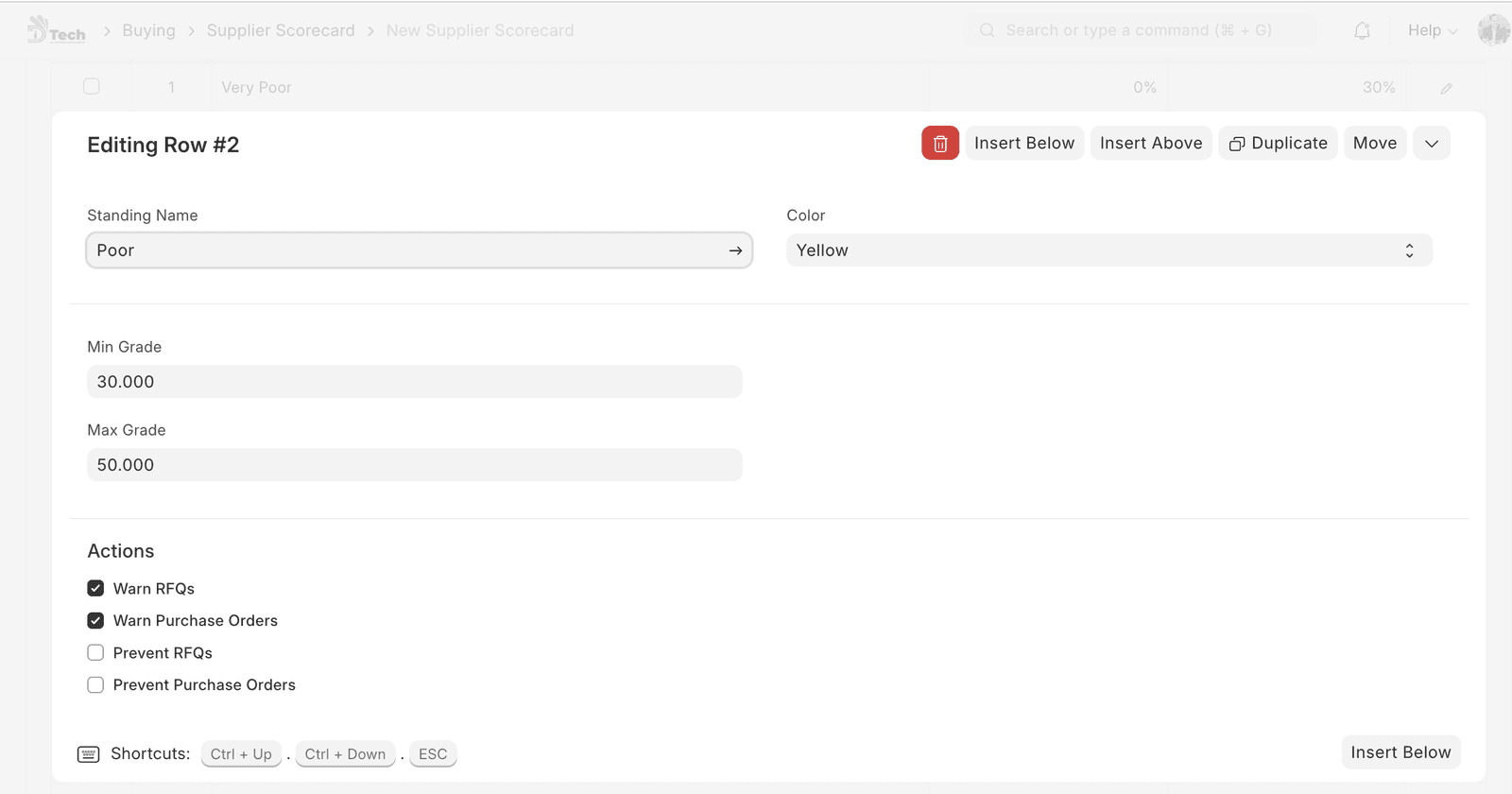
2.2 Criteria Setup
A supplier can be evaluated on several individual evaluation criteria, including (but not limited to) quotation response time, delivered item quality, and delivery timeliness. These criteria are weighed to determine the final period score.
To create a new Criteria, go to Buying > Supplier Scorecard > Supplier Scorecard Criteria:
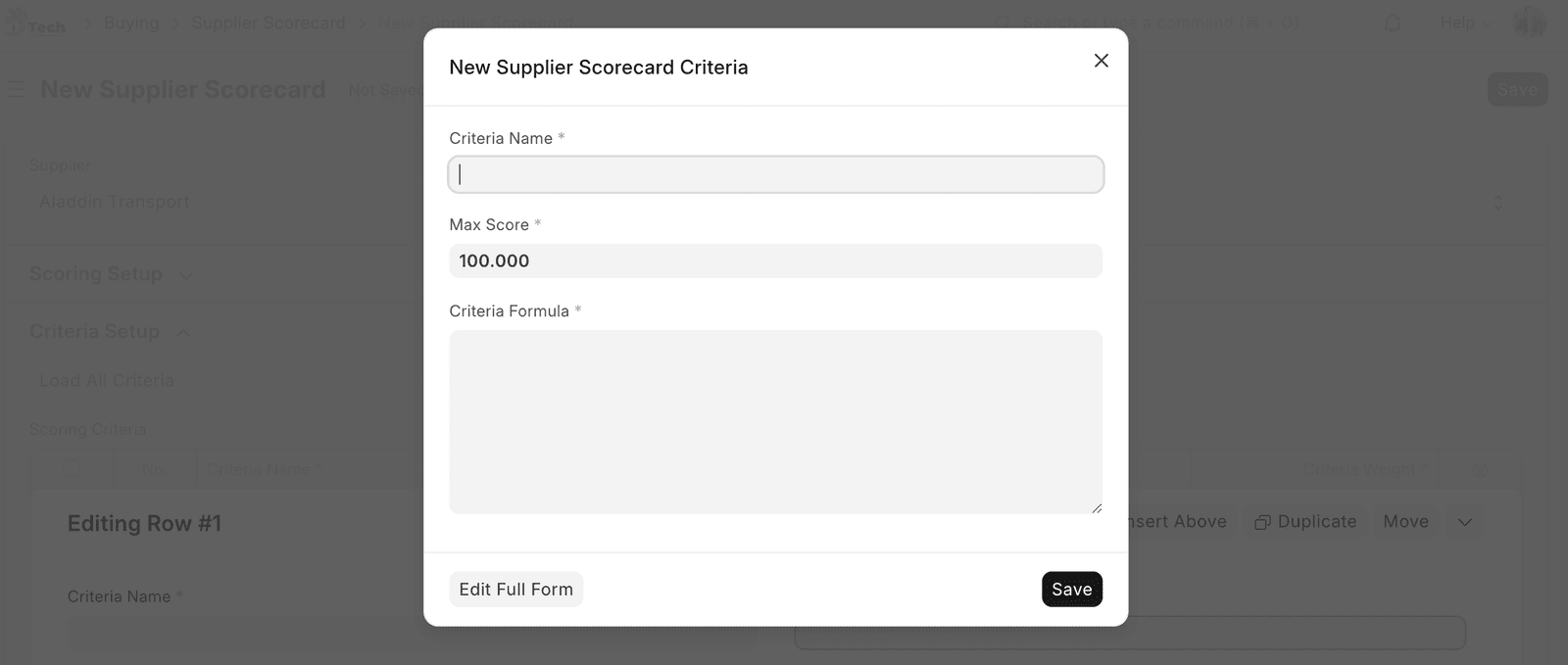
Note: Criteria weights for a scorecard should add up to 100.




